Last updated on May 21st, 2018 at 07:46 pm
Watch this video to get started with your L3+ – mining Litecoin or other Scrypt coins, getting paid in BTC, LTC or just about any other altcoin!
The risks of ASIC mining
ASIC mined coins (e.g. Bitcoin, Dash, Sia) have developers that are allowing ASIC miners (Application Specific Integrated Circuits) to mine their coins. However some developers don’t like the idea of ASIC manufacturers having a say in their coin development.
For example, Monero had the Bitmain X3 developed for it (and many speculate Bitmain mined Monero successfully with it for many months), but the Monero Dev team forked the coin so that the ASICs would no longer be compatible with it.
What developers fear is that these powerful ASICs can lead to large centralized mining farms and even potentially a 51% attack (i.e. when some person / entity controls 51% of the hash power of the network). So while there is some risk in buying an ASIC miner to mine a coin because it can potentially become useless, many ASICs can be quite profitable over the long run. For example, in Monero ‘s case, the X3’s were used to mine other CryptoNight coins that had not forked (yet) and are actually quite profitable.
My Opinion of the Antminer L3 ASIC Miner
Back to the Antmier L3+, which mines the Scrypt algorithm, with the primary coin using it being Litecoin. The L3+ actually debuted last summer and I tried desperately to get one, but they were always sold out from Bitmain. I ended up buying one on Amazon and it turned out that I actually got scammed. However Amazon came through for me and I was refunded.
Moral of that short story is to buy direct from the Original Equipment Manufacturer (OEM) if at all possible. I did eventually get my hands on some L3’s, but they are nowhere near as profitable right now. They were actually very profitable for a long time, making around $20-$30 per day, even with rising difficulty and network hashrate. This was primarily due to the EPIC price run that Litecoin made in 2017, going from under $3 in the beginning of the year all the way to over $300+ in the height of the crypto market in December 2017.
With the market being down significantly since then, and difficulty still climbing as more L3’s are sold, profits have come down to around $3 per day at the time of this writing. That said, they are also much cheaper now – going for less than $600 and you can usually even reduce that further by using coupon codes you can find around the web.
The L3++ is also now available, which is a little faster and a little more expensive than the L3+ (this setup guide will apply to both models). The upside with cheap ASIC miners of course is that if/when crypto prices do take off again, the profitability of miners goes through the roof and it can quickly ROI many times over within a single bull market cycle.
Setting up the Miner
Let’s walk through setting the miners up and then I’ll close with some thoughts on how to optimize their usage to maximize our profits…
Unbox your Miner, Power supply and cables
Hook everything up – all 9 PCI-e connections (2 on each of the 4 hashing boards and 1 on the controller), the ethernet cable from the L3+ to your router, and the power cord and it should power on automatically.
- Download the free IP Scanner tool called Angry IP Scanner
- Install and Run Angry IP Scanner, then click “Start”
- After the scan completes, click the “Go to” dropdown at the top and choose “Next alive host” until you see an Antminer show up. (NOTE: It may not show as an Antminer specifically, and you may need to try multiple devices if you have a lot on your network scan and cannot easily distinguish them.)
- Once found, right click on it and choose “Copy IP” and then paste it in your browser.
Here’s how the whole process should look like:
Choosing your Litecoin Mining Pool
This will vary based on what you mine and how you want to be paid out. For example, you can mine on a Litecoin pool and get paid directly in Litecoins, or you can mine on Nicehash and get paid in BTC. Even better, mine on ProHashing.com and get paid in the coin of your choice!
What I like about the power and flexibility of ProHashing is that they automatically mine the most profitable coins for each algorithm supported (Scrypt, SHA-256, X11, and Equihash). They then pay you out in the coin you choose.
Even if you want only Litecoin with your L3+ you can get mine the most profitable Scrypt coins and then get paid out in Litecoin. This way you’ll likely make more Litecoins than you would have by just mining Litecoin on another pool. Using ProHashing you don’t have to make calculations or hunt for profitable pools, etc. you just mine on ProHashing and their software takes care of the rest.
For extra profitability, you can select payment in coins that you think have a higher likelihood of going up in value. Yes, Litecoin did go on a crazy tear to the moon last year, but at this point you have to ask yourself – which coin(s) are likely to go up 5x or 10x, or even 100x?
With Bitcoin and Litecoin having such large market caps, it takes a very large amount of capital to even dream of a 5x. Whereas, if you get paid your $3 a day in profit, in the form of other altcoins that have much smaller market caps you can easily pop up a triple or 5x in a day.
especially if we are in a true “alt season”. In an “alt season” just about every altcoin gets its 15 minutes of fame with at least one huge price pump. If you are just looking to take profit in Bitcoin or USD, you can get paid in one of these coins and then stack your sell orders so that when these pumps occur, your orders are filled immediately.
But with Prohashing, you don’t have to put all your eggs in one basket. You can paid across any number of coins, with any weight you assign. So you can utilize the strategy above across multiple coins, or mix in some long term coins you fancy.
Note: Make sure you have a wallet address ready for each coin you want to get paid in to enter into your “Settings->Payout Proportions”section on Prohashing.
One final word on pool strategies before we get into the details of the Antminer setup. Use multiple pool services (at least 2) so you have an unrelated failover setup so that the likelihood of both pools being down at the same time (and your machine being idle and losing money) is smaller.
Mining Pool Setup
Go to your Antminer “Miner Configuration” page, and enter in the following:
URL: prohashing.com:3333
WORKER:
PASSWORD: n=
Note: Make sure to remove the brackets
Actual Example:
URL: prohashing.com:3333
WORKER: Techman34
PASSWORD: n=myL3 a=scrypt
For your second pool, we’re going to mine on NiceHash and get paid in Bitcoin.
- Go to this URL
- In the “SELECT ALGORITHM” dropdown choose “Scrypt”, choose your region under “SELECT LOCATION”, and then click the Generate stratum button.
- Copy the URL and paste it in your 2nd Pool under your Antminer Miner Configuration tab
Actual Example:
URL: stratum+tcp://scrypt.usa.nicehash.com:3333
WORKER: 37UPzLMoFE7i41qChPPXh7RxPprXWyMZBy.myL3
PASSWORD: x
Note: under WORKER you can use any bitcoin address you control and any workername, just put a period in between. Servers are usa, eu, and jp in the stratum address below just use your optimal one based on your location.
For the third and final Pool URL, we’ll use the Nicehash EU server
URL: stratum+tcp://scrypt.eu.nicehash.com:3333
WORKER: 37UPzLMoFE7i41qChPPXh7RxPprXWyMZBy.myL3
PASSWORD: x
Then hit “Save & Apply” in the bottom right of your Miner Configuration tab and you’re off and mining with your L3+!
If you run into issues, watch the video above where you can pause it along the way at the various steps as needed. I have broken it down into many steps above, but the entire process really only takes about 10 minutes to get completely setup and mining.
That’s it for the beginner’s guide on mining with your L3 ASIC Miner from Bitmain! I hope you have found this guide useful. If you run into any issues or have questions, please comment below here in the blog or in the video comments and I will try to help.
If you are interested in taking your crypto mining to the next level from here, sign up at Crypto Mining Academy, where I go into massive depth and detail at every step of mining in a comprehensive course.
Happy Mining!
Ian a.k.a. Techman34 (on the Ethereum forums) or contact me on Twitter at @cryptocg
https://99bitcoins.com/how-to-mine-litecoin-the-complete-beginners-guide-to-litecoin-mining/



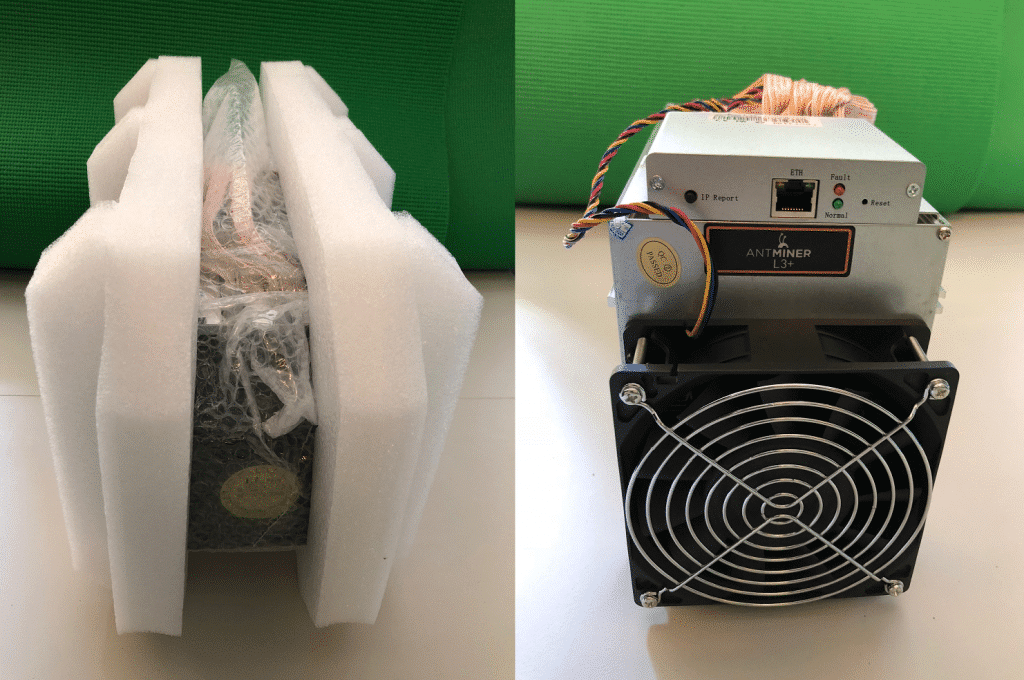

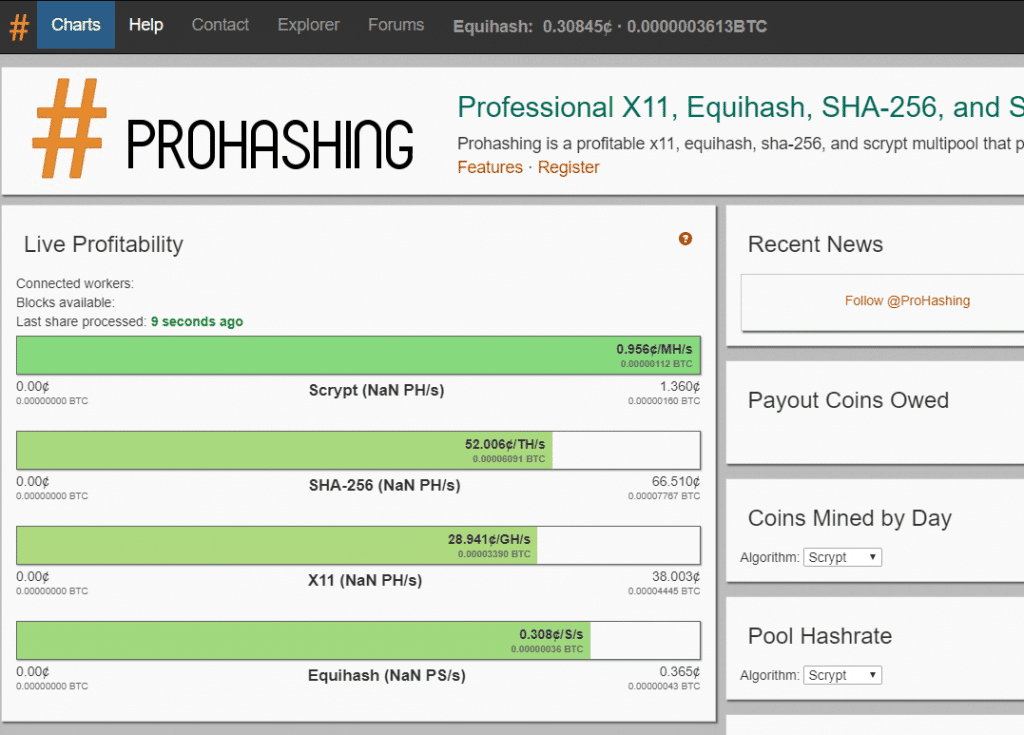
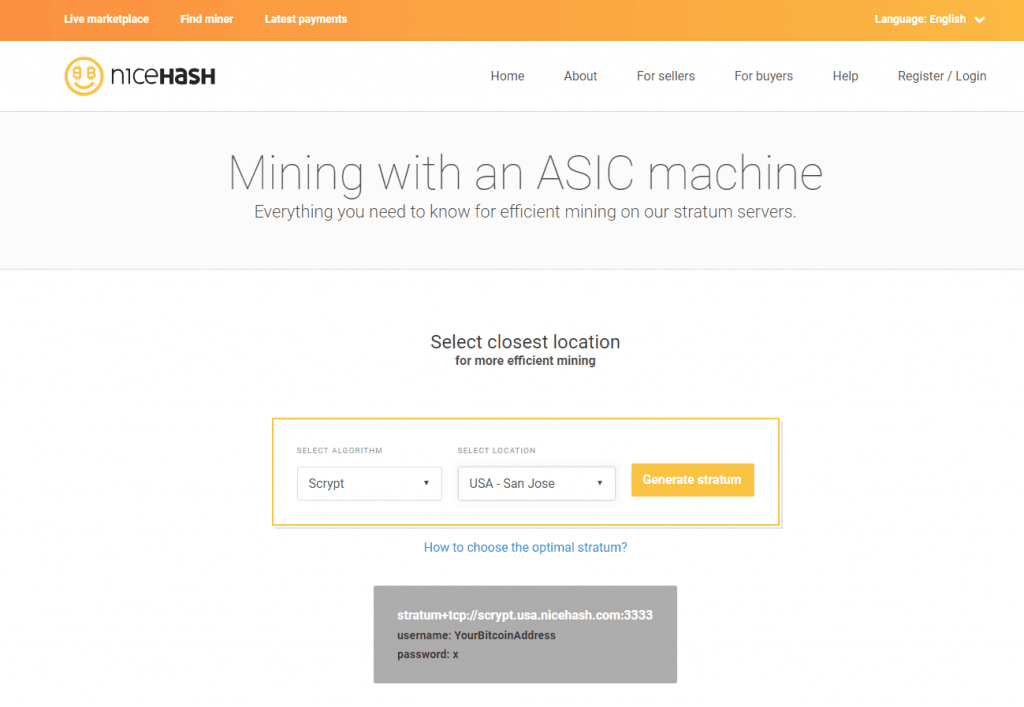
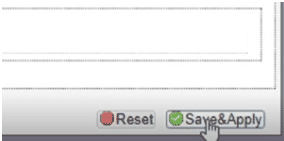


 BTC-USD
BTC-USD  ETH-USD
ETH-USD  LTC-USD
LTC-USD  XRP-USD
XRP-USD