Last updated on March 21st, 2018 at 08:41 am
I love reviewing hardware wallets—it’s kind of a hobby of mine. Today I have the privilege of reviewing the latest addition, the TREZOR T model. This new device became available for preorder a few months ago, and it’s recently shipped out its first batch. As an avid TREZOR fan, I jumped at the opportunity to take a detailed look at it.
TREZOR T is a hardware wallet that allows you to store your Bitcoins offline. Unlike most Bitcoin wallets that are connected to the Internet, the TREZOR keeps your private key far from the hands of hackers.
What’s in the box???
As usual, the box includes only the essentials: The TREZOR T model, a USB cable, a card on which to write your recovery seed (we’ll go over that later), and some TREZOR stickers.
One neat gadget that’s been added is a magnetic dock. You can place the dock on a wall or something similar and rest the TREZOR T in it (see the image below). However, if you think about it, a hardware wallet is used for the safe storage of coins, so why would you want to hang it in plain sight? I might be missing something here, but other than its looking very cool inside the dock (VERY cool), I’m not sure this is a useful feature.
The TREZOR T also comes with a seal on its USB port so you know whether the device has been compromised. If the sticker on the port doesn’t seem to be completely intact, it could mean that someone has tampered with your device.
Installing the TREZOR T Model: Fast, Simple, and Easy
Just like with the original TREZOR (now called the TREZOR One), the installation process is pretty simple and includes the following steps:
- Download and install and Install bridge (a piece of software to help you manage the TREZOR).
- Install the latest firmware on your TREZOR.
- That’s it!
Some of you may be thinking that I’m missing a step, mainly the part where you receive your 12-word seed phrase. However, TREZOR decided to skip that part and allow you to instantly start using your TREZOR without the need to write down the seed phrase.
Of course, you’ll be prompted by a warning to back up your seed phrase, but in the end, it’s up to you. In my opinion, this is a great move by TREZOR that allows you to skip the long, cumbersome act of writing down your seed as part of the setup process if you’re just starting out with the wallet. Whevener you’re ready, you can go through the process of writing down your seed as seen below (this is a one-time process only).
However, one thing that got even me a bit confused was that you have to use the beta version of TREZOR’s wallet to interact with the T model. When dealing with funds, I want to know I’m using something that’s fully functional and not in beta. Unfortunately, there’s no way to use the original TREZOR wallet for the T model. While I’m sure TREZOR’s beta version has been thoroughly tested, it was still a concern of mine during the setup process.
Using the T Model’s touchscreen
Interacting with the T model is pretty similar to the regular model (now known as TREZOR One). The main difference is that you now have a touchscreen instead of two buttons. While the touchscreen is much prettier than the buttons, I had a bit of a hard time interacting with it because it’s just too small.
The main benefit is that you now don’t need to interact with your computer during certain processes, such as setting your PIN code. As usual, TREZOR mixes the keypad from time to time so that hackers or someone who is following your keystrokes won’t be able to guess which numbers you’re pressing.
See how the keypad numbers change positions between screens?
To conclude: Is the TREZOR T Model Worth the Price?
The T Model is a great piece of hardware, but I haven’t found any profound feature differences—other than the touchscreen—between it and the older model. Honestly, I’m pretty happy with my TREZOR One, and I didn’t think it required any upgrading. The basic features and amounts of coins supported are the same on both models (13 coins and all ERC-20 tokens).
If I had to choose between the two models today, I’d still prefer the original because it feels more trustworthy due to its simple design. The additional 55% price tag (I bought mine at €139, and the TREZOR One costs €89) just doesn’t justify the added functionality, in my opinion. It’s also a bit larger than the TREZOR One, which is actually a downside for me.
Having said that, if you aren’t price sensitive and don’t carry your TREZOR around, I guess it’s much cooler to own the T Model. Bottom line: it’s a great product—but I think its cheaper brother is still better.
https://99bitcoins.com/trezor-t-model-review/





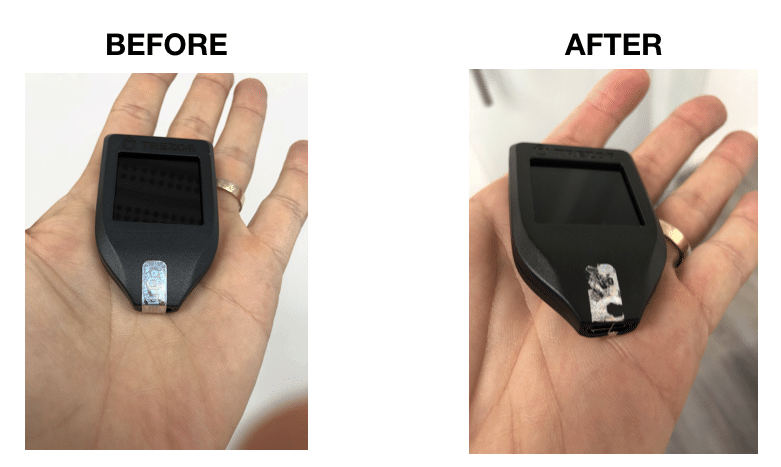
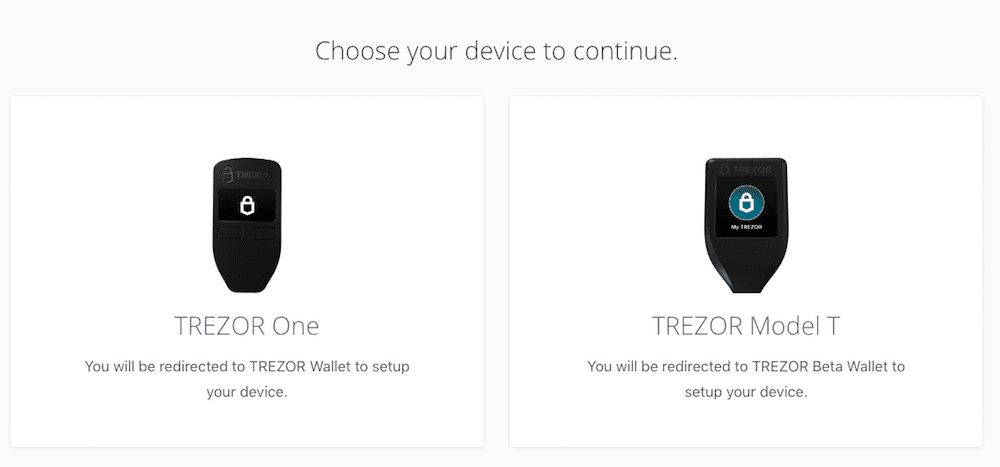
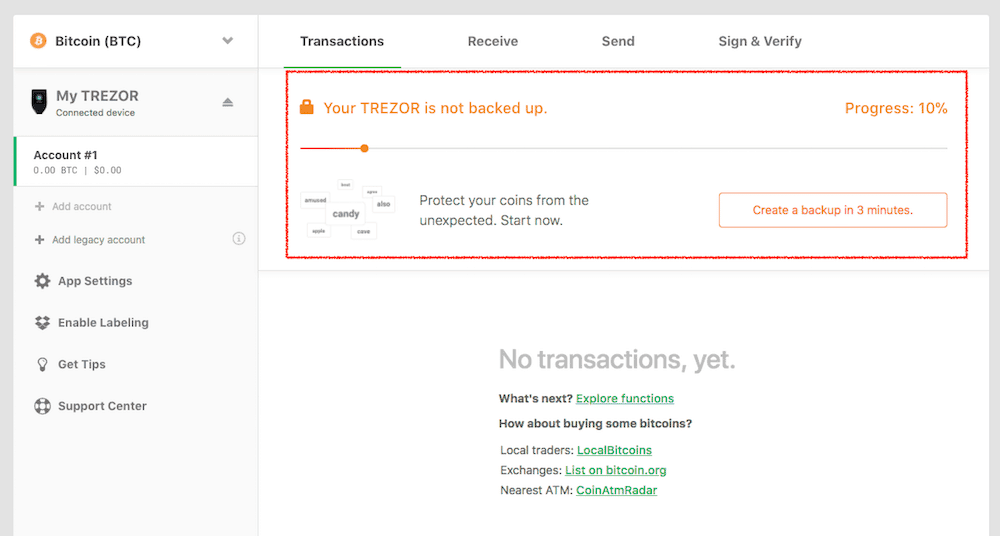
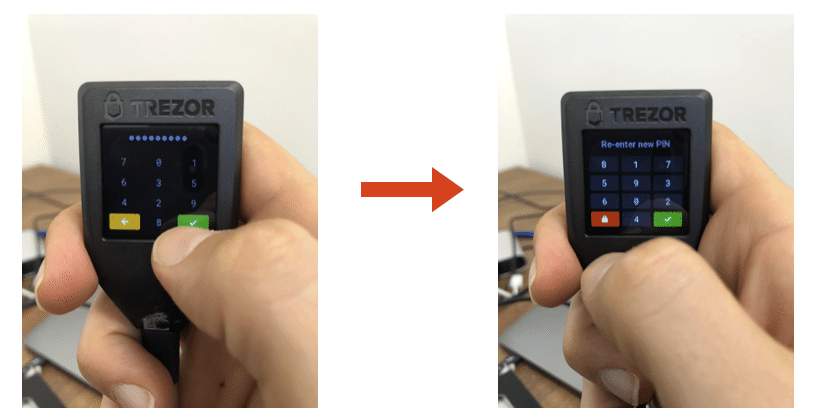



 BTC-USD
BTC-USD  ETH-USD
ETH-USD  LTC-USD
LTC-USD  XRP-USD
XRP-USD