Last updated on February 13th, 2018 at 12:40 am
Warning: claiming and selling forkcoins involves considerable risks, and requires some advanced knowledge. By attempting these procedures, you accept all of these risks:
- Working with and exposing your Bitcoin private keys
- Installing and running certain software
- Trading and possibly identifying yourself on various exchanges
If you don’t fully understand forks, please watch this video first:
At the time of this writing, you can claim about $2,000 in free money for every bitcoin in your wallet received before August 1, 2017.
Granted, a lot of this value is comprised by Bitcoin Cash (~12% of BTC) and Bitcoin Gold (~1% of BTC). We’ve also covered the airdrops of Byteball (which is no longer claimable in any significant quantity) and Clams (which can still be claimed at addresses dated May 2014).
Minus BCH and BGP, you’ll have about $200 to $300 of free money on the table for every bitcoin you’ve owned since November or December 2017. This amount is only a rough estimate, of course. The exact total will depend on the current pricing and availability of multiple markets, as well as the emergence of new forkcoins…
A recent Bloomberg headline indicates that there are plenty of more forks to come.
It’s up to you to decide if the reward is worth the considerable effort required to claim these coins. Be aware that your financial privacy can only be harmed by this process, as data on your Bitcoin holdings will be revealed to various networks, exchanges, and services. However, the financial risks are minor, provided that you follow Rule #1…
Rule #1 when Claiming Bitcoin Forks (Extremely Important!)
Claiming all these forks will require you to use the private keys of the Bitcoin wallet, which contain your BTC at the time that the coin is forked. This tactic is only safe if you’ve already moved your BTC to another wallet, with a different set of private keys.
Tip: Now would be a good time to transfer your bitcoins to a hardware wallet (HW). If you already use a HW, consider getting a second one to maintain your security standard while claiming!
An Example of the Secure-Claiming Process
Let’s take Super Bitcoin (SBTC) for example. It forked on December 12, 2017 (at a Bitcoin block height of 498,888). Whatever number of BTC you had in your Bitcoin wallet at that time, you now have just as many SBTC. To claim those forkcoins, it’s necessary to export the private keys from your Bitcoin wallet into an SBTC wallet or claiming tool.
But by sharing your private keys with that SBTC wallet or claiming tool, you’re giving it the keys to your crypto kingdom. So if the software is malicious, it can drain any BTC that remains in your wallet! Any coin that lacks Replay Protection could also lead to the loss of any BTC in your original wallet.
As you can never be sure of new software, the only safe way to claim forkcoins is to first move all your bitcoins to a new wallet—provided that the BTC has been safely moved, and can’t be harmed. The only danger that remains once this process is done is that a malicious fork wallet, tool, or service will use your old private keys to steal any other unclaimed forks.
Note: If you’re still using a Legacy Bitcoin wallet (with addresses starting with 1), claiming these forks is an excellent motivation for moving your coins to a SegWit wallet. Fees are low right now, so there’s never been a better time to migrate your coins. Doing so will reduce all your future transaction fees, and prepare you to use the Lightning Network.
Three Important Aspects for Profiting from Bitcoin Forks
Once you’ve moved your coins to a new wallet, there are three major factors to make sure you profit from any fork:
Fork Height
This is the time and date (measured in Bitcoin block height) when the fork took place. Any address in a Bitcoin wallet that contained any value at the time of the fork will be eligible for forkcoin rewards. A Bitcoin address that received value after the fork won’t receive any forkcoins.
Reward Ratio
Forkcoins are often awarded in direct proportion to the amount of bitcoin in each address (e.g. 1.582 forkcoins for 1.582 BTC) but this ratio can vary. For example, Bitcoin World awards 10,000 BTW for every 1 BTC.
Exchange Deposit Availability
While forkcoin sites tend to advertise their partnerships with every exchange that might provide a market, only one or two exchanges will allow deposits of minor forks. Unless you had BTC in an exchange wallet that was awarded forkcoins by the exchange itself, you’ll only be able to sell on exchanges that allow forkcoin deposits.
Some exchanges don’t allow you to deposit forkcoins from outside the exchange. In other words, they will only allow you to trade forkcoins that they issued to users who had a BTC balance at the time of the fork. The exchange that allows outside deposits usually reflects the future price of the forkcoin more accurately. The example below shows you the difference in price between “open” and “closed” exchanges.
Price differences between closed and deposit-enabled markets (Exrates) are often extreme!
Note: In contrast to Western charting practices, Eastern exchanges often use the color red to denote rising prices, and green or blue to indicate declining prices.
2018 Bitcoin Forks
We covered some of these forks here. Now many of them are live! A list follows that details claimable forks available for trading on at least one market. This data was accurate on February 6, 2018, but it’s subject to change.
Bitcoin Forks Claimable via Ymgve’s Script, BitPie, and Bither
Super Bitcoin (SBTC)
Market: Gate.io
Fork Height: block 498,888 (12/12/2017)
Reward Ratio: 1 SBTC for 1 BTC
Bitcoin Diamond (BCD)
Market: Gate.io
Fork Height: block 495,866 (2/11/2017)
Reward Ratio: 10 BCD for 1 BTC
Bitcoin Faith (BTP)
Market: BTCtrade.im (requires verification) & BitPie app
Fork Height: block 500,000 (18/12/2017)
Reward Ratio: 1 BTF for 1 BTC
Bitcoin World (BTW)
Market: BTCtrade.im (requires verification) & BitPie app
Fork Height: block 499,777 (19/12/2017)
Reward Ratio: 10,000 BTW for 1 BTC
Bitcoin New (BTN)
(price available in BitPie exchange)
Market: BitPie app
Fork Height: block 501,000 (19/12/2017)
Reward Ratio: 1 BTF for 1 BTC
Bitcoin Forks Claimable via BitPie / Bither
Bitcoin Pay (BTP)
(price available in BitPie exchange)
Market: BitPie app
Fork Height: block 499,345 (15/12/2017)
Reward Ratio: 10 BTP for 1 BTC
Bitcoin Forks Claimable via Ymgve’s Script:
Segwit2X (B2X)
Market: Exrates.me
Fork Height: block 501,451 (28/12/2017)
Reward Ratio: 1 B2X for 1 BTC
Bitcoin Hot (BTH)
Market: ZB.com (requires verification)
Fork Height: block 499,777 (19/12/2017)
Reward Ratio: 1 BTH for 1 BTC
Bitcoin Pizza (BPA)
Market: HB.top (requires verification, and is possibly restricted to China)
Fork Height: block 501,888 (31/12/2017)
Reward Ratio: 1 BPA for 1 BTC
Bitcoin Vote (BTV)
Price (/BCH)
Market: Coinex.com
Fork Height: block 505,050 (21/1/2018)
Reward Ratio: 1 BTV for 1 BTC
BitcoinX (BCX)
Market: AEX.com
Fork Height: block 498888 (12/12/2017)
Reward Ratio: 10,000 BCX for 1 BTC
Fast Bitcoin (FBTC)
Market: CoinEgg.com (verification required)
Fork Height: block 501,225 (27/12/2017)
Reward Ratio: 1 FBTC for 1 BTC
Note: To keep up with forthcoming and future forks of Bitcoin and altcoins, this exhaustive list on Bitcoin Talk is recommended. It lists all block heights, but sadly, trading markets aren’t noted.
Getting ready to Claim Bitcoin Forks: Step by Step
Step 1: Export your Private Keys
To claim most forkcoins, it’s necessary to export the private keys from your old wallet by using a format that the import tools (described below) can read. Please see your particular wallet’s documentation for instructions on how to export your private keys. In most cases, a file will be generated that contains all your addresses and their respective private keys.
Certain wallets, especially hardware wallets, won’t allow you to export the private keys. In such cases, it’s necessary to enter your hardware wallet’s seed phrase into a tool (such as Ian Coleman’s BIP39 Tool ), which should be run offline. Another option is to import your seed into a compatible HD wallet, such as Electrum.
The tool or wallet will regenerate the private keys and their addresses, which allows this info to be imported to the forkcoin in the correct format.
Step 2: Check the Balance of your Addresses and Make a List!
To save time, don’t import private keys that contain no value. You may use the findmycoins.ninja and btcdiv.com sites to check the claimable forkcoin balance of your old Bitcoin addresses.
For future reference, record all valid addresses and private key combinations in a text file or spreadsheet. Use any type of file that allows you to easily copy, paste, and replace text. The recording format should be a private key, followed by the address.
Tip: Also number each entry, and note the approximate amount of Bitcoin that they contained at the date of the earliest fork that you’re eligible for. Numbering each key pair will prove helpful for ordering purposes.
Noting the sizes may also prove useful. For example, you can pull out the largest-valued address for rapid-exchange funding or the smallest-valued address for testing purposes.
Two Reliable “Do It Yourself” Claiming Methods
It’s possible to download the official wallet of each forkcoin in most cases, then sync its blockchain and import your private keys. But this method takes a lot of time to sync each chain, and it’s possible that a wallet may contain malware.
There are two safer, faster methods available for claiming the current crop of forks.
1. BitPie & Bither
BitPie & Bither are two Bitcoin wallets. When used together, they allow you to claim several fork coins, including BTP (a coin that is otherwise impossible to sell). It doesn’t work with SegWit addresses (i.e., addresses that start with 3, not 1) and has fairly high transfer/claiming fees.
We will use Bither to extract forkcoins and BitPie to sell them. There’s some partnership between these two wallets, and it seems that Bither will reject non-BitPie addresses when claiming. Bither is featured on the Bitcoin.org site, so it should be fairly reliable.
The Bither wallet is available for smartphones (including Androids) and desktops, whereas BitPie is best used on an Android. Even though BitPie is also available for iOS, there have been several reports of difficulties when using that operating system.
If you don’t have an Android or would prefer to do everything on your personal computer, install the BlueStacks Android emulator. You’ll need a Google account to access the Google Play Store, in order to install BitPie (and Bither, if you so choose) within BlueStacks. You may be able to get around this requirement by downloading the .apk files.
BitPie has wallets and an exchange function for 6 new forkcoins: SBTC, BTW, BCD, BTF, BTP, and BTN (plus Bitcoin Cash and Bitcoin Gold). Once claimed, this exchange can be used to sell the forkcoins.
The Claiming Process for BitPie & Bither
For a quick overview of the process, watch the tutorial below. (But it’s not recommended for first-time users. They should use the text version instead.)

Open the Bither wallet, complete the setup process, backup your seed phrase and password, and select the gear icon at the top right:
Select “Advanced Options.”
Paste your private key as text (which you should have obtained from Ian Coleman’s tool or your new wallet). Bither will ask for the password you set for it, depending on whether you import the private keys in a compressed or uncompressed format. Select compressed. Repeat this process for all private keys/addresses that contain a claimable balance.
After importing all the relevant private keys, click “Get Fork Coins” in Bither:
Select the forkcoin you wish to claim:
Here, BCH has been selected. Addresses are displayed on the left, and their claimable balance is on the right. Previously claimed addresses will be marked as “You already gat [sic]XXX.” Click all “Getable” balances:
Bither will specifically request a BitPie address to send to:
You’ll need a BitPie address. So now open BitPie, complete the setup process, and backup your seed and pass. You can switch between coins from the dropdown menu at the top left:
Here, Bitcoin is selected. Navigate to whichever forkcoin you wish to claim within Bither, and hit the “Receive” tab:
By clicking the address displayed below the QR code, you will copy it to the clipboard:
Go back to Bither, enter the address, and click “Get”:
After a few seconds, you should get a notification from BitPie about incoming funds. Repeat the process from Step 6 (where you click “getable balance”), until all addresses are claimed.
Warning: BitPie’s UI is such that it’s easy to mistakenly select the wrong coin. Always double-check that you’re using the correct type of coin, in order to claim your receiving address.
2. Ymgve’s Fork Claimer
Ymgve’s excellent script allows you to claim 12 new forkcoins (and Bgold): B2X, BCD, BCX, BPA, BTF, BTH, BTN, BTV, BTW, SBTC, UBTC (which requires some extra steps, as explained on the UBTC site), and FBTC (which has a slightly different claiming process).
Ymgve’s script also supports SegWit addresses, has lower mining fees than BitPie/Bither, and allows you to send to any address. That way, coins may be sent directly to your exchange’s deposit account. However, the script does require use of the command line, and is a bit more complicated.
While the script apparently requires you to enter about 180 random characters for every address you claim, the workload can be greatly reduced with some judicious copying, pasting, and replacing.
Ymgve’s Fork-Claiming Process
First, visit the GitHub page. It will explain that you need to install the Python 2 (not 3) programming language first, which you can download here.
Next, download the script as a .zip file:
It’s easier to extract this .zip file into the same directory that you used to install Python 2. The cleaner method is to set a path to the Python directory.
Now, refer back to the list you made of claimable addresses. Look up each of these addresses using any Bitcoin block explorer, and find the Transaction ID (txid) of the last transaction before forktime. Enter each txid into your list, above the private key. The format of your list should now look like this:
(Number)
(Amount)
TXID [obtainable from block explorer, last transaction before forktime]
Privkey
Source Bitcoin Address
Destination Forkcoin Address [deposit address, obtainable from exchange]
Above TXID, enter the following text: python claimer.py XXX (XXX is a substitute for the ticker code of whichever coin you wish to claim).
Ensure that your list doesn’t contain line breaks (“enters”), as they will cause the information to be entered over multiple lines when pasted into the script, which causes the script to fail.
Here’s what your list entries should look like (more or less). The parts to copy and paste have a colored background:
So ordered, this list will save you a great deal of time when entering commands for multi-plea addresses and forkcoins into Ymgve’s claimer tool. Entering the necessary commands by hand will take forever, and has a very high chance of error.
This is how the list should look in the end. (Notice that the amount is missing from this example.)
Let’s get down to business. In Windows, do not run Python from its .exe file. Instead, launch a command window and navigate to the directory where you installed the script. If you use Linux, you should have no trouble with this step.
Select the coin you wish to claim. Save your list by using a file name that reflects the coin you intend to claim (e.g., scriptBCX.txt).
Use your text editor’s “Replace All” function to replace XXX with the coin’s code (e.g., XXX becomes BCH).
Use your text editor’s “Replace All” function to set the Destination Forkcoin Address to the correct one for depositing forkcoins on your chosen exchange. Before doing so, ensure that you’re able to withdraw from the exchange without completing the verification procedures! These procedures may fail, or require info that you’re unwilling to share. In that case, your coins will be trapped.
Now highlight and copy (CTRL-C or right-click copy) the following information from your list:
Python claimer.py BCX [or whichever supported coin-ticker you’re claiming]
Privkey
Source Bitcoin Address
Destination Forkcoin Address
Right-click the command window, and paste this information. If everything is correct, the script will ask you to confirm your command by entering the following text:
I am sending coins on the [relevant]network, and I accept the risks.
You may copy the above text for pasting purposes, as it will have to be entered again for every address you claim. Alternately, if you’ve already entered the disclaimer, then you should be able to repeat it automatically by pressing the up arrow.
Allow the script to run for a while. It will either fail, succeed (usually within a minute or so), or get stuck in a cycle of retrying connections. In the latter case, you can cancel the script (control-C in Windows) and move on. Note what happened with each address, so that you can retry failed or stalled addresses later.
Move down your list of addresses and private keys. Once you reach the end, save the file under the name of the next forkcoin you wish to claim, then replace the ticker codes and destination address.
Repeat as desired, or until all your forkcoins are Bitcoin!
Consider sending Ymgve a thank-you note about his excellent script, which he continues to improve. Here’s his Bitcoin address: 1HDW5sy8trGE8mEKUtNacLPGCx1WRtebnp
Note: The above process relies on a block explorer to fetch the transaction ID that denotes the address value. It remains the same for all coins, except FBTC. The process for FBTC doesn’t take a TXID value, but requires you to enter the amount to claim satoshis at the end. By noting the values claimed by other coins with a similar fork height to FBTC’s, you should be able to enter the correct amount. Remember the eight digits after the decimal point!
Bitcoin Forks Claiming Services
If you don’t fancy the DIY approach, you can pay a percentage (usually around 5%) of your forkcoin profits to experts who’ll handle the process for you. This is the easy way, but we can’t vouch for any of these services, since we’ve never used them. The ones listed here all seem to have received a lot of positive feedback. Besides CoinPanic, they’ll require your private keys.
- Reddit user Camku can claim and sell just about anything, and seems very helpful.
- Nbysy is another Redditor who offers a forkcoin service, and has good feedback.
- CoinPanic is an interesting service, which doesn’t demand your private keys for claiming.
- Dig.Walleting.Services is another claiming service.
- Loyce has a claiming service on the BitcoinTalk forum, and has much positive feedback.
DIY vs Claiming Services: Which should I use?
With a view to future forks, it’s probably worth getting familiar with all three types of services!
BitPie is fairly easy (although not without bugs and delays) and is currently the only way to sell the forkcoin known as Bitcoin Pay (BTP). Although the BitPie exchange usually has worse prices than regular exchanges, it doesn’t require any personal information. You should avoid storing funds long-term in the BitPie wallet, as its security properties are unknown.
Ymgve’s script is excellent. You’ll probably extract the most BTC and education by using it. As it’s usually updated whenever a valid coin is released, it’ll probably be the quickest path to claiming and selling new forkcoins. It has low fees, and supports many coins. However, it can be a little time-consuming, and is perhaps tricky for newcomers.
The various claiming services can save you a lot of hassle, and allow you to sell at various exchanges without the verification prices. However, these services take a percentage and require trust. Research each service or provider before using it! In the case of certain coins that are unsupported by the other 2 methods or are only traded on an exchange you can’t access, a suitable service will be your only path to claiming forkcoins.
Selling Your Forkcoins
Some forkcoins will likely pump in the future, but most will die. There’s no reliable way to predict either of these outcomes.
All the linked exchanges were honest in terms of allowing withdrawals, although problems are likely with these frequently buggy forkcoins. Almost all (apart from HB.top) have English-language versions, with the button to select English usually lurking in the top-right corner of the site. Note that the verification process is sometimes tedious, and requires multiple photos, document scans, and hoop-jumping. If the process fails, an English explanation is usually lacking.
Finally, as it’s not obvious, the instructions for accessing the exchange in the BitPie wallet are below. (Don’t use the “Buy / Sell” or “OTC Trade” buttons in the top menu.)
While this guide was pretty comprehensive, I’m sure you may still have questions. If so, leave them in the comment section below, and I’ll do my best to answer them. Happy forking!
https://99bitcoins.com/how-to-claim-bitcoin-forks-guide/




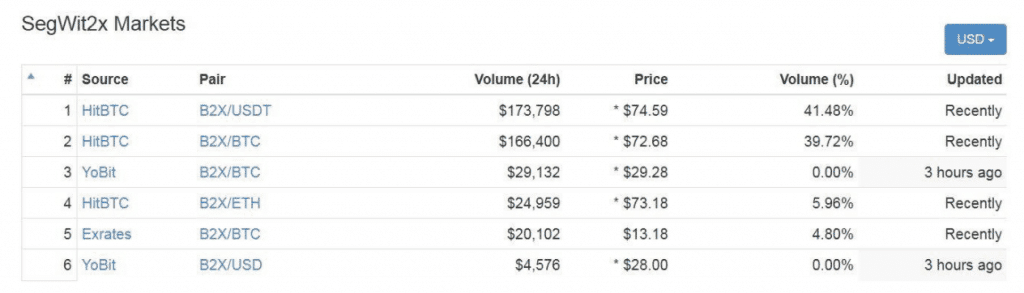
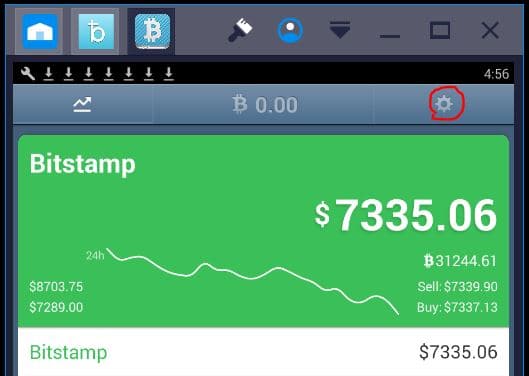
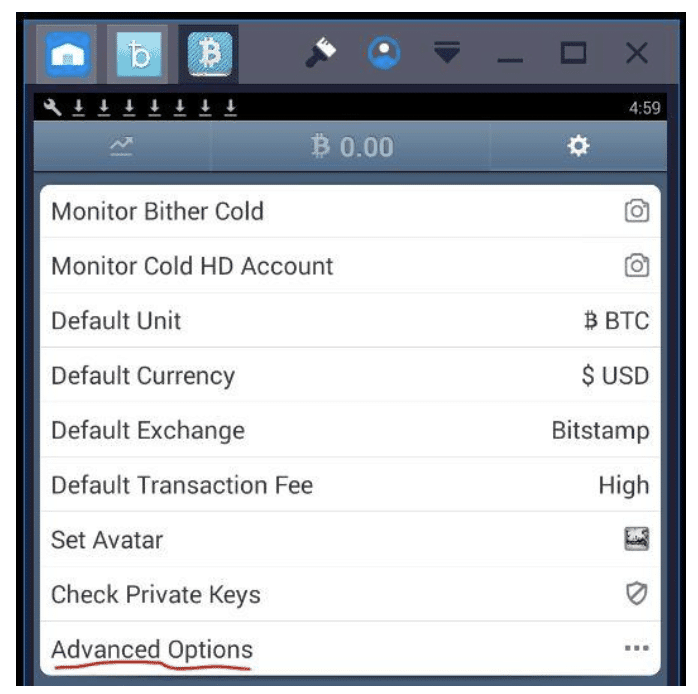
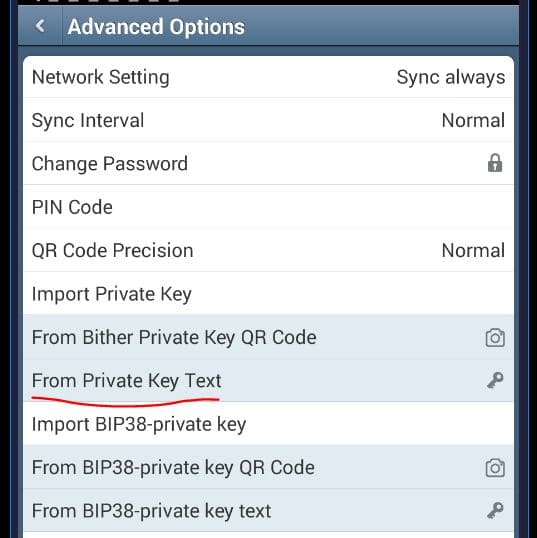
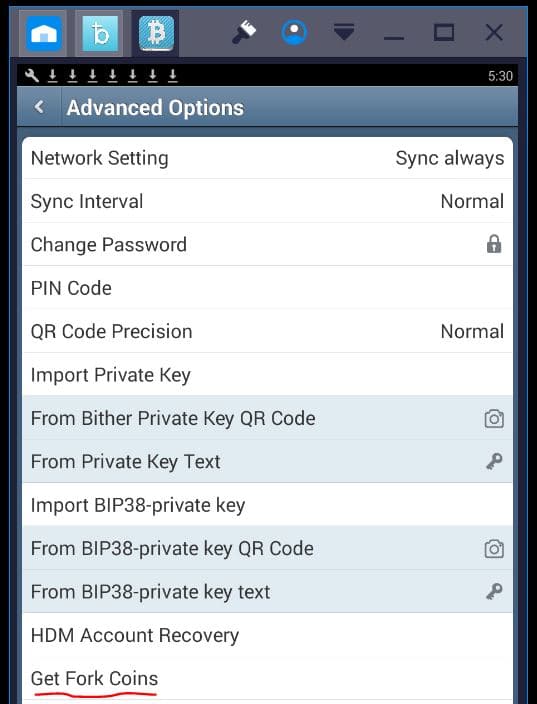
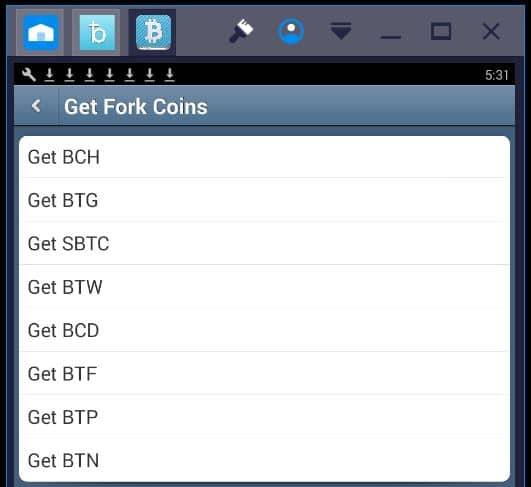
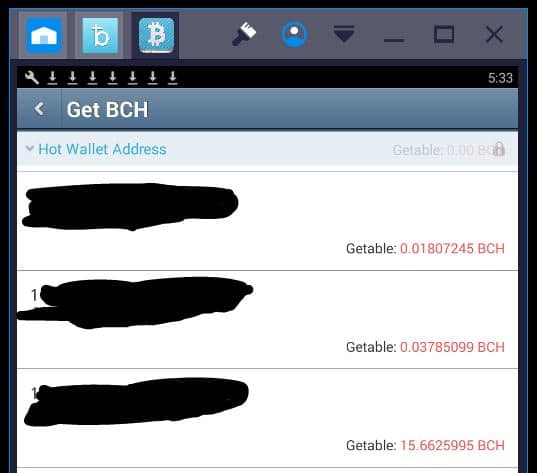
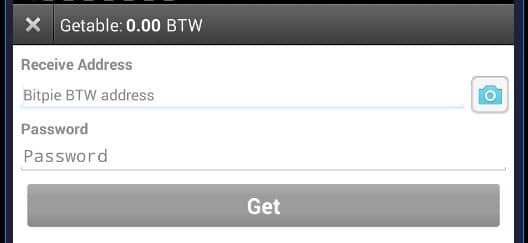
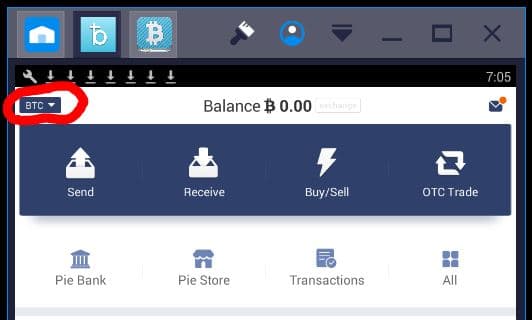
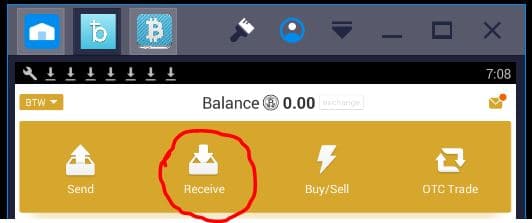
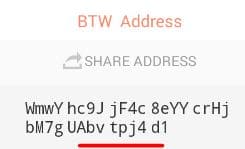

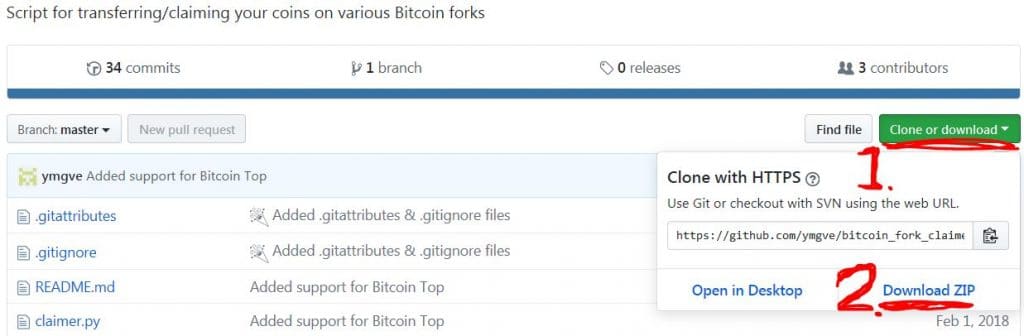
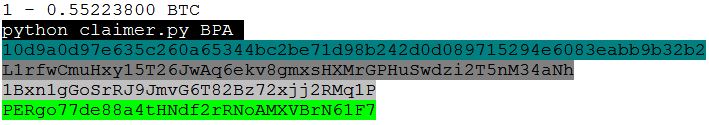
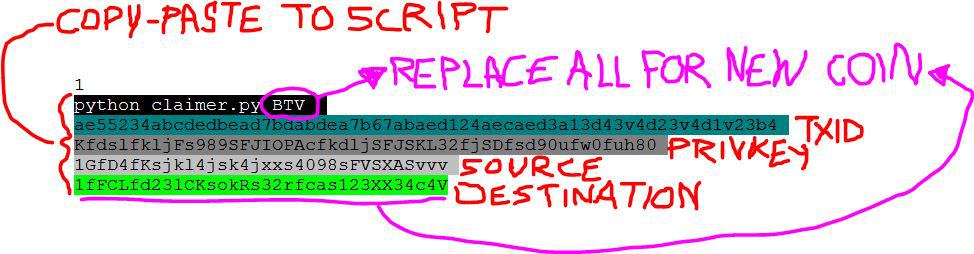
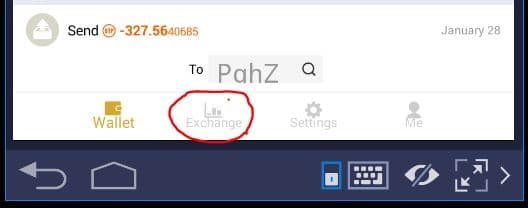


 BTC-USD
BTC-USD  ETH-USD
ETH-USD  LTC-USD
LTC-USD  XRP-USD
XRP-USD