Last updated on October 30th, 2017 at 08:01 am
Although 99Bitcoins has been around for a while, it just occurred to me that we’ve never really covered the basics of Ethereum transactions even though we’ve discussed Ethereum itself. So this post is aimed at all of the Ethereum newbies out there: let’s understand how to read an Ethereum transaction.
The first thing you’re going to need in order to read a transaction is an Ethereum block explorer. A block explorer is a search engine that allows you to search inside the Ethereum blockchain for transactions, addresses, and other interesting information. In this case, we’ll use EtherScan, one of the most popular Ethereum block explorers out there today.
Let’s take a look at a random Ether transaction via EtherScan.
Now let’s break down the data that are displayed:
TxHash – Also known as the transaction ID, TxHash is a way to look up a specific transaction on the Ethereum blockchain.
Block Height – The block number in which the transaction was included (for an in-depth explanation of blocks, watch this video)
Time Stamp – The time the transaction entered the blockchain (i.e., the time the block was mined)
From/To – The sending and receiving Ethereum addresses
Value – How much Ether was sent and the equivalent USD value
Before we move to the rest of the terms, let’s look at a short explanation of “gas.” Gas in Ethereum is somewhat similar to transaction fees in Bitcoin. Each operation on the Ethereum network requires a fixed amount of gas (adding two numbers costs 3 gas, calculating a hash costs 30 gas, and sending a transaction costs 21,000 gas, for example).
Gas is paid in Ether, but you can’t own gas. It’s just calculated at a fixed gas/ether exchange rate when you send a transaction on the Ethereum blockchain. We’ll talk more about gas in a different article.
Gas Limit – The maximum amount of gas the sender is willing to buy for the transaction
Gas Used by Txn – The actual amount of gas used for the transaction
Gas Price – The price of gas in Ether. Gas’s price is decided by miners. (One GWei is 10^9 Wei or 10^-9 ether).
Actual Tx Cost/Fee – Gas used * gas cost
Cumulative Gas Used – The total amount of gas used when the transaction was executed on the block. This doesn’t have any real meaning for us at this point.
Tx Receipt Status – Was the transaction successful?
Nonce – A sequential number tied to every transaction that represents the number of transactions the sender account has made on the network. So for example, the first transaction an account sends will have a nonce of 0, the second a nonce of 1, and so on.
That’s it! You now know the basics of how to read an Ethereum transaction.
Ofir Beigel
Blogger and owner of 99Bitcoins. I’ve been dealing with Bitcoin since the beginning of 2013 and it taught me a lesson in finance that I couldn’t get anywhere else on the planet. I’m not a techie, I don’t understand “Hashes” and “Protocols”, I designed this website with people like myself in mind. My expertise is online marketing and I’ve dedicated a large portion of 99Bitcoins to Bitcoin marketing.
Latest posts by Ofir Beigel (see all)
https://99bitcoins.com/how-to-read-ethereum-transactions/



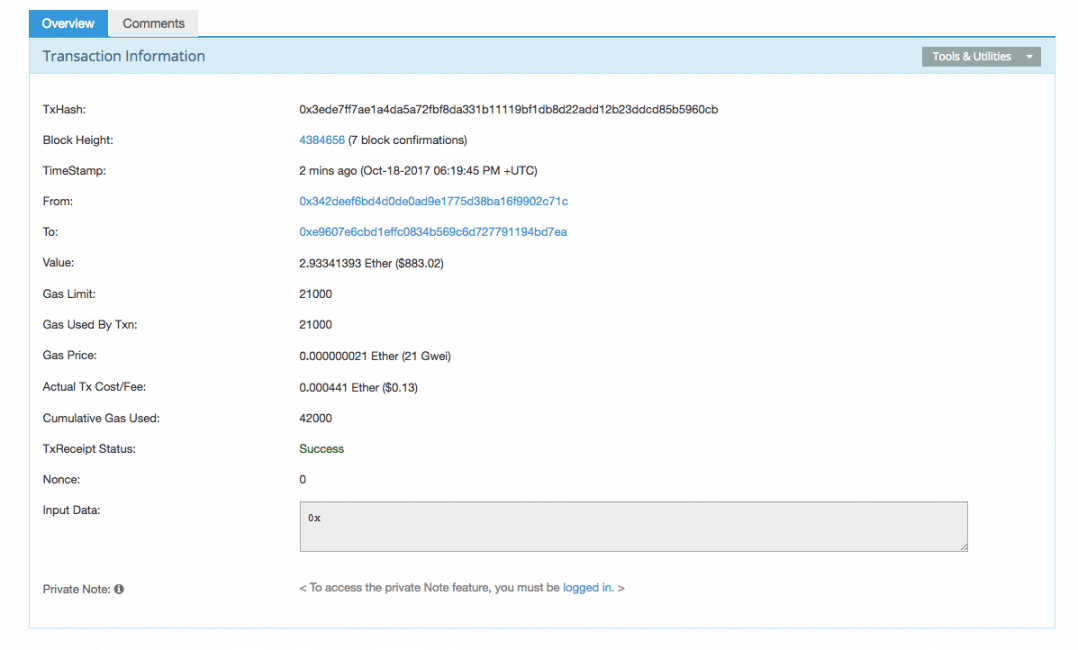


 BTC-USD
BTC-USD  ETH-USD
ETH-USD  LTC-USD
LTC-USD  XRP-USD
XRP-USD